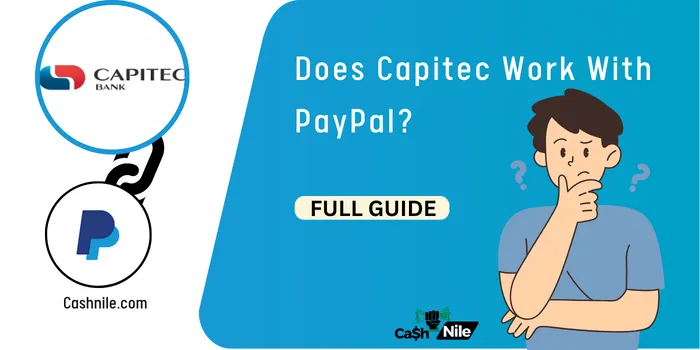Both Apple Pay and PayPal are amazing digital wallets that make it easier for users to make payments online.
The difference between the two is the fact that PayPal is also a money transfer system that can be used to transfer money from one user to another.
Also, the difference between the two is the fact that PayPal is not dependent on the operating system of the user as Apple Pay is solely for iOS users.
Does Paypal Work With Apple Pay?
No, PayPal does not work with Apple Pay at the moment, which means it is not possible to transfer money from PayPal to the Apple Pay wallet.
However, if you would like to load your Apple ID to make in-store purchases, you can definitely link PayPal to your Apple ID.
PayPal Credit Card Apple Pay
Can I add a PayPal credit card to Apple Pay? Yes, you can add the PayPal Credit Card powered by MasterCard onto Apple Pay if you are in the US. In this case, the credit card would be added like any other debit or credit card.PayPal Apple Pay
This can therefore be an alternative way to circumnavigate the hurdles faced when linking PayPal directly to Apple Pay.
How To Link PayPal With Apple ID?

You can link PayPal to Apple Pay to facilitate in-store purchases by following the procedure outlined here below.
- Click the Settings icon on your iPhone or iPad
- Click on your Apple ID Name to open a screen
- Click on the ‘Payment and Shipping’ button to open a new screen
- Click the current Payment Method (if one is in place) to open yet another screen
- Select PayPal on the screen shown and click Next to open a new screen
- In the spaces shown, type your First and Last Names
- Click the Sign in to PayPal, to log into your PayPal Account and link the two.
- You will get a notification that there is a new Payment method added to your Apple ID.
With the Apple ID linked to PayPal, you can now shop whatever you want from the Apple stores including the App Store, iTunes, iCloud, iBooks, and Apple Music.
PayPal vs. Apple Pay
While we have already touched on the differences between Apple Pay and PayPal earlier in this article, it is time we dive deep. The table below shows a comprehensive comparison of PayPal and Apple Pay.
| Data | PayPal | Apple Pay |
|---|---|---|
| Operating Medium | Android, iOS, and Web | iOS |
| Loading Methods | Debit, Credit, Bank Transfer | Credit, Debit |
| Transaction charges | $0.30 + 2.9% | 0 to 3% |
| Transfer-to-Bank fee | Free | Free |
| Withdrawal Duration | 12 to 70 hours | 12 to 72 hours |
| Maximum Transaction Amount | $10,000 | $10,000 |