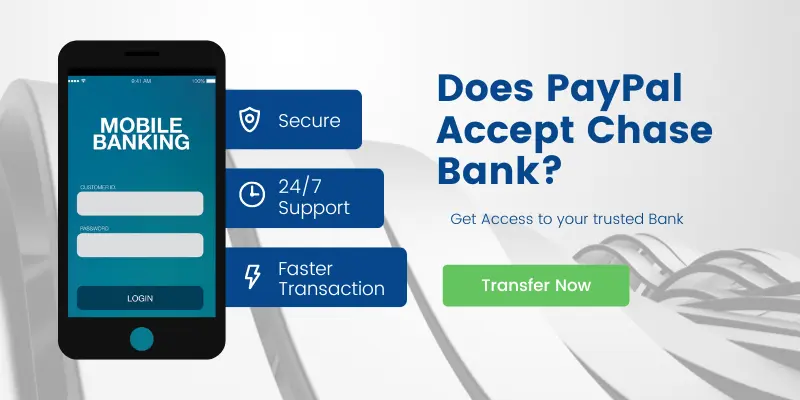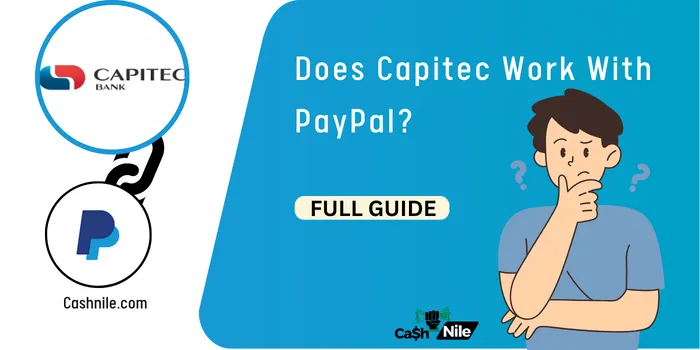Paying with PayPal is one of the most convenient ways to make purchases online.
This payment platform allows you to securely and quickly pay for goods and services without having to enter your credit card details or bank account information every time you want to make a purchase.
PayPal also accepts payments from major banks such as Chase Bank. Let’s take a look at how to use Chase Bank with PayPal.
Can I use Chase Bank with PayPal?

Using Chase Bank with PayPal is easy and secure. First, you will need to link your Chase bank account to your PayPal account.
To do this, simply log into your PayPal account and navigate to the “Linked Accounts” section of the settings page. From here, you will be able to select “Add New Account” and then enter the requested information about your Chase bank account.
Once this process is complete, you can start using your Chase Bank debit card or checking account for payments through PayPal!
Another great feature of using Chase Bank with PayPal is that you can transfer funds directly from your bank account into your PayPal balance without any extra fees or charges.
To do this, just go back into the Linked Accounts settings in your PayPal account, select “Transfer Money” and follow the instructions on the screen. It really couldn’t be simpler!
Conclusion
Using Chase Bank with PayPal makes it easier than ever before to shop online safely and securely. With just a few clicks of a button, you can link your accounts together and start making purchases or transferring money between them instantly!
If you have a Chase Bank account but haven’t tried out this feature yet, why not give it a go today? You won’t regret it!